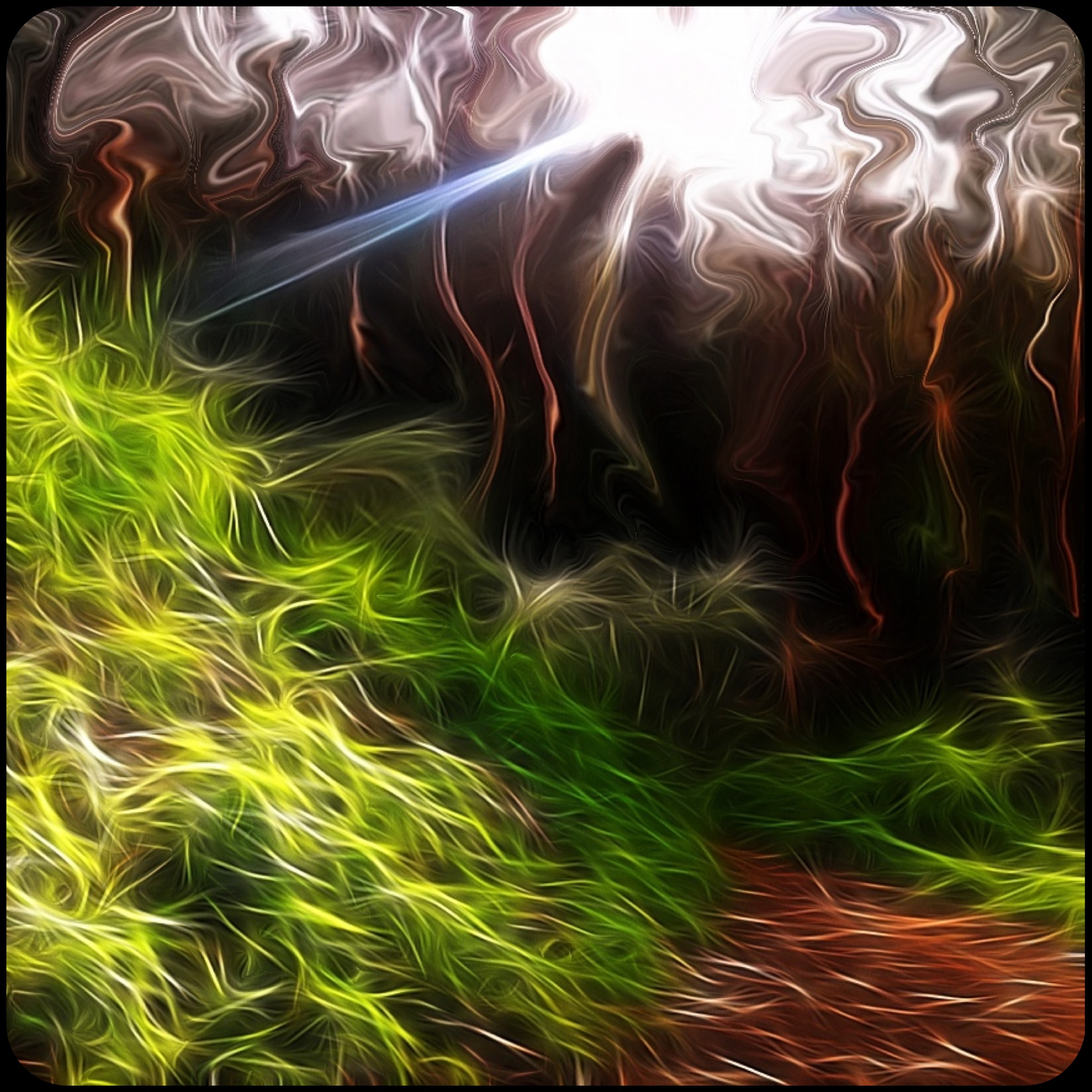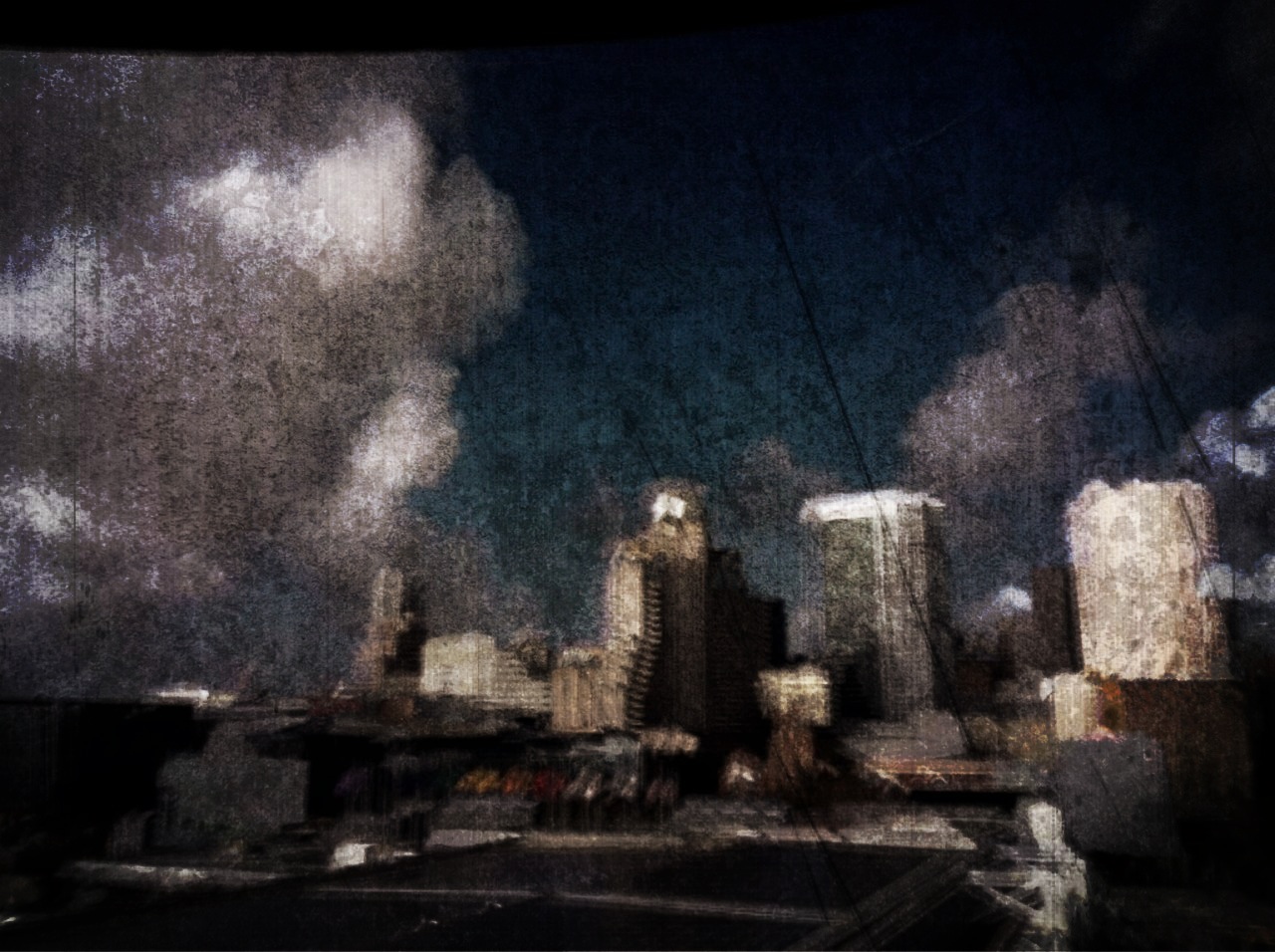Day #76 – A Photo A Day 2013
It’s late! I’m just now getting around to posting today’s pic, one that I snapped two weeks ago when I was roaming around San Francisco. (I miss my new home! Returning there in two days yay!)
San Francisco has no shortage of interesting things to look at and in turn, for me to photograph. 😉
This cow hangs above the door of The Holy Cow Nightclub – when I first moved to San Francisco, this cow was one of the first things that greeted me but then he was a metallic gold! I walked past here hoping to get a better pic than I did last time, but now he’s such a lovely shade of neon pink that I didn’t mind that the gold was gone. 🙂
I used Tangled FX and Photo FX to edit this photo.
Day #75 – A Photo A Day 2013
Pre-existing image templates provide a world of creativity that really sparks my imagination. It’s fun to see what other photographers have captured and it is a challenge to incorporate those photos into my own to make a blending of two people’s creativity.
So many apps have these images available either for free or for a nominal download fee but so far my favorite has been Filtermania 2 from Dropico. I used images from their library on today’s photo, which began as some stormy clouds that were outside of Ultrazone when I was there on Friday evening:
Using pre-existing image templates for enhancing or completely changing an edit is something that I have frequently done but I think it’s time that I start making my own templates. I’m having fun with these pre-existing templates and they are a creative tool that is wonderful to have at my fingertips, but I would like to add more of myself into my projects, and I feel that this is one way that I can accomplish this.
Day #74 – A Photo A Day 2013
Another quick post for the day!
I snapped a quick photo as I was driving east on Hwy 14 in Vancouver, WA – Mt. Hood is in the distance:
Tangled FX with multiple effects layered, then I did a bit of a tilt-shift effect to soften the clouds and bring the focus down to the vanishing point.
Day #73 – A Photo A Day 2013
A quick post for today – a snap I took on Mount Sutro last week:
I used Tangled FX layered with a couple of effects and then altered the trees and tree tops with ElastiCam. I obsess over the details, so this edit took quite a bit of time.
Day #70 – A Photo A Day 2013
Quick post today – I have much left to do today (I’m in Portland visiting family and friends!) but I’m still committed to making my daily posts!
Today’s is #3 from the #7faceless challenge that Sumsion challenged us to on Instagram:
Day #69 – A Photo A Day 2013
My hike to/on Mount Sutro yielded more shots than I originally thought. As I have gone back to look at all of the pictures that I snapped that day I was pleased with more shots than I anticipated so that means that I’m not done posting photos here from that day. 🙂
I used a subtle effect from Tangled FX to give those lupine leaves just a little more definition and then converted the picture to black and white. Simple, quick and easy! The leaves already looked really fuzzy (and in reality were really really soft!) but I wanted that definition to really stand out in the photo since the tactile sensation is impossible to actually transmit through the viewing of a picture.
Day #65 – A Photo A Day 2013
Learning to be a little less obvious when I am snapping a photo is proving to be a more difficult thing than I originally thought that it would be and is definitely a big challenge.
I am always trying to get a photo of Chris when he’s not really paying attention – he will be looking at me with the sweetest smile but the moment I bring my camera or iPhone up to capture that sweetness, the genuine smile is replaced with the “camera smile”.
“Camera Smile” more often than not looks forced rather than natural and is definitely not what I’m wanting to capture in a photo.
Lately I have been practicing stealth photography with my iPhone as I’ve been walking out in public. Sometimes I am literally shooting from the hip and trying my best to not look as if that’s what I’m doing. It’s hard to focus on walking, looking casual and cleverly tilting my phone lens toward my subject without actually looking at the screen to see what it is that’s being captured by the camera.
I think that I managed pretty well to capture this adorable dog in motion while Chris and I were out walking this past weekend:
He was SO FLUFFY and he looked like a tiny Husky (is there such a thing as a miniature Husky?) so the moment he and his person were in the right light, I started snapping away. This was the second picture of 5 that I snapped in a row, and the only one that I thought was fit for editing.
Day #64 – A Photo A Day 2013
More fun with Tangled FX!
This is the “mountains” of the Big Thunder Mountain Railroad ride at Disneyland as seen from the queue during the nightly fireworks show.
This pic obviously doesn’t have any fireworks, but the sky was filled with all sorts of smoke from them and it made for a strange hue when I took the picture.
I ran it through three different effects in Tangled FX and also let it color boost and WOW the effect was crazy! It almost looks like lava or something! I’m so in love with Tangled FX!
Day #62 – A Photo A Day 2013
Tangled FX is fast becoming my new favorite photo editing app – it’s so versatile and I love how other-worldly it makes my outdoor pics look!
Here is a photo that I shot in Muir Woods on Friday before any editing of any kind:
Same photo – after editing in Tangled FX:
Watching the photo transform in that app is like magic – it just morphs in front of your eyes! I didn’t layer two effects in this pic like I did in the last one since I felt that altering in any further would have not been as effective. Sometimes less is more.
Day #61 – A Photo A Day 2013
There are SO MANY photo editing apps that I have been wanting to download lately but I have been limiting myself to one or two at a time so I can fully explore them before moving on and adding another to my library of well-used apps.
I just purchased Tangled FX, and app that I’ve had my eye on for a few weeks now and let me say that this app has blown me a away for a few reasons.
1. It’s easy to use. Effect options are clearly marked and it’s not hard to figure out what process you want by looking at the toolbar.
2. Processing time is minimal. It’s only taking a few seconds for the chosen effect to alter the photo.
3. Customization. You can adjust the effect scale factor, color boost, contrast or gamma.
4. There is a wide selection of effect choices – 16 in all.
Today’s picture was modified in Tangled FX, and I layered two effects in Blender to get the look that I wanted:
I pass by Gallery 16 a few times a week, and FINALLY the shadows were just right so I seized the moment and got my shot! Immediately I knew that I wanted to use Tangled FX to modify the photo. The shadows already had rather soft edges but I very much wanted to highlight and exaggerate that.
Day #60 – A Photo A Day 2013
Surprises are one of the most enjoyable things in life to me, and they don’t have to be a major surprise to be spectacular.
To clarify, I do not mean a bad surprise… like falling and twisting your ankle or waking up with a cold. What I am referring to are those un-expected moments where something good happens that you are totally not expecting and it totally makes your day.
My husband knows that I love surprises – he also knows that I am notoriously difficult to surprise, not because I get suspicious and nosy, but I’m generally a very observant person and I can tell when behavior is just a little bit off and then it isn’t long before my brain does the arithmetic and I figure out what has been planned behind my back.
I don’t know if I have been off my game lately or if I’m just not paying attention because he really surprised me today.
Two weeks ago Chris told me that his team at work was going to have an afternoon get together for lunch and that spouses were invited. The lunch was to be at one of his co-worker’s house, which is near the Muir Woods preserve. My eyes lit up at this, despite the fact that we would be going to the house and not to the woods – maybe I could get a glimpse! It’s been a desire of mine to visit Muir Woods for several years and I just KNEW that being so close and not being able to actually go on a hike was going to drive me nuts.
Today was the day – I laced up my boots and walked to Chris’ office where I met him and two of his co-workers and we started the drive, others on his team following. Our drive was taking us over the Golden Gate Bridge, which I had not done before and once we started across I realized just how awesome those beautiful red towers are! It’s such a different experience being on the bridge itself rather than under one end of it… impressive for different reasons, but what a magnificent sight it was to have the golden sun illuminating that fire-y red against a deep blue sky!
Across the bridge and into the hills we went… there was the entrance to Muir Woods! WAIT! We’re turning INTO THE PARKING LOT! SURPRIIIIISE! The team was gathering here to go on a short hike!!! Elation! Chris did a great job keeping this a secret, no small feat let me assure you! The rest of the team arrived and away we went!
We took the Ocean View Trail which was a challenging one – lots of un-even ground with roots and rocks and many many hills. We were completely surrounded by towering Redwood trees and the fresh smell of the woods was so incredible! I only had my iPhone with me, and I had to catch up to the group many times because I kept pausing to snap pictures. 🙂
At the top of this trail was a hill covered in grasses, and you indeed could see the ocean. I was surprised that we were not closer to the ocean itself as I was under the impression that we would be on an ocean side cliff view, but it was still spectacular nonetheless. At this point, we hiked back the way we came, hopped into our cars and went to Chris’ co-worker Jason’s house, where we had a barbecue and we all talked and played with Jason’s lovely two girls. 🙂
The team ended up talking about ideas for a project they were working on so while they were talking shop I played a bit with a photo that I took while we were on the hike:
It’s an iris that I found growing along the trail in the woods. I shot the picture with my fisheye lens from Photojojo – I haven’t been very impressed with this lens but I’ve been trying it out in a variety of lighting situations to give it a fair shake. It just seems like the pictures are not turning out as sharp as they should be, like the lens glass just isn’t very nice, and after looking at the original of this flower I think that’s what the problem is.
I took a picture with just the native lens (un-fortunately I ended up deleting it from my phone to make more room for other photos before I backed up my photos, so I can’t put the comparison of the originals here) and it looked much more clear than the original of this photo.
I was determined to make this photo look a bit more interesting with a bit of app layering – I do love a challenge! All in all, I think this edit looks better than the original but I am a little disappointed still with my edit. I think what is bothering me the most is that one petal that is much longer than the rest of the petals – normally I like asymmetry but this just seems out of place to me. I’m posting it here anyway as it was a part of the memories that I will take with me from this awesome day!
Day #51 – A Photo A Day 2013
More fun with the Manga Camera app was had today with a pic that I took of my own eye around two weeks when my fisheye lens from Photojojo arrived.
On it’s own the pic was less than stellar, in as much as it was just my eye – BORING – but now that I’ve discovered this new app, it was time to make it a bit more interesting.
I’ve got my eye on things…
Before I ran it through Manga Camera I sharpened it a little in Photo FX, then after running it through Manga I went to Colormania and applied a couple of filters – that wasn’t satisfactory so I went back to Photo FX and added a bit more color and polarization and there you have it – a new and improved version of my eye! If only it looked that good in real life.
Day #50 – A Photo A Day 2013
As of late, Chris and I have used a great deal of our free time (free time? well, perhaps not, but we’re making time) to play Borderlands 2, an obsession that I think is not going to go away anytime soon.
I never did play the first one all the way through, simply because I didn’t have regular access to the 360 before we got married and we weren’t living in the same city. I kinda wish that I had, but after paying #2 I have to say that this is much better than the first one. (and I really liked that one!)
I think that my own obsession over Borderlands 2 is beginning to affect my creativity, because everywhere I look I’m imagining how things would look like if they were places in the game and I’m altering my photos to have a hint of that look.
For example, here’s one that I edited today. I took this pic at 3rd and Market streets yesterday as I was walking home from the BART station:
I cartoon-ized it in an app called Manga Camera, then ran it through Iris, Colormania, Scratch Cam and then in Iris one more time to get the grunge effect that I wanted. I do wish that I could have gotten a more cell-shaded effect, but I have yet to find an app that will help me achieve that.
Nonetheless, I’m basically happy with the results, and I think that I’ve found a new obsession with Manga Camera!
Day #41 – A Photo A Day 2013
Today I am busy editing photos from Friday’s photo walk and I don’t have anything that I feel is ready to post here yet, so for now I will leave an experiment with long exposure from a few nights ago.
Slow Shutter app was used – I really need a tripod attachment for my iPhone… or a bendable Joby tripod! 🙂
Okay… back to editing!
Day #40 – A Photo A Day 2013
Once again I felt inspired today to take one of my photos and make a “dirty” painting out of it.
Today’s subject is one of the shots of the Golden Gate Bridge that I took yesterday – like I did a few days ago on my balcony I used the Slow Shutter app and held as still as possible to get a bit of a blurr to the picture, and then I edited the Dickens out of it.
I really let myself go crazy with color this time – do you like the result, or would a pallet more true to the actual colors have been more pleasing?
Day #39 – A Photo A Day 2013
This afternoon I had the opportunity to go on a iPhone Photowalk with some users from Instagram – some were local, some were from as far away as LA or San Diego!
I am so glad that I went! Not only did I take some great shots, but in the company of like-minded people who understand the need to stop and “take a picture of that”. Also… they don’t mind being in your shots, which is something that many of my friends just won’t do.
We met at Crissy Field and walked from there all the way to Fort Point which sits right underneath the San Francisco side of the Golden Gate Bridge.
Fort Point visitors hours were over, so we could not go inside, but there was plenty to keep us busy outside for sure.
The sun was going down, and it was the PERFECT time for shadow pictures – here is the first edit from today, with 4 of the Instagrammers casting shadows for us:
It was great to spend time with that group, and I’m already looking forward to the next outing! Hopefully it won’t be too soon, because I have around 200 iPhone photos to sort through – hopefully I’ll have a few gems to edit and share!
Day #37 – A Photo A Day 2013
Epic clouds today! It’s been so sunny this winter and I have LONGED to see some epic fluffy clouds like we get back home in Portland, Oregon – today did not disappoint!
I was working away at my desk and glanced out my window when I noticed the clouds… grabbed my iPhone and started clicking when it hit me… I could get a really cool effect with the Slow Shutter app if I held the phone instead of setting it on a stable surface or using a tripod for the long exposure.
So, I held my breath, tapped the screen and the seconds ticked by… 1… 2… 3… 4… 5… ahhh done!
Wow! I was pleased – it looked a little like a painting, and I wanted to enhance that a bit so I pulled up Iris and started editing…
Rather sort of an impressionist painting, dirty gritty look – I like it! I am really having fun experimenting with the scratched gritty looks that you can achieve. It’s interesting to see how it can transform an every day sort of photo into something a bit more unusual.
Day #35 – A Photo A Day 2013
A pic from our walk to The Presidio for today – there were loads of these skinny trees everywhere near the entrance to the area and it smelled like eucalyptus! I think they may have been some variety of such, but a little research is due before I say it is thus and so.
I was particularly struck by the lush green grass carpeting the floor of this “forest”. I’d really like to come back here for a few more shots, this time with people.
I wish there was some way to give you the scent of these trees as well – it was heavenly!
Shot with Pro HDR.
Day #34 – A Photo A Day 2013
Yesterday Chris and I took a walk to The Presidio here in San Francisco, partially to take a nice long walk, but also our main destination was the Walt Disney Family Museum.
Unfortunately, they do not allow photographs in the museum and it was very tempting for me to snap a few, but I respected the rules. The museum was very different from what I was expecting – many interactive displays done in creative ways! It was a very fun and interesting experience for both me and Chris.
On the way there, I decided to take some pictures “from the hip” with my iPhone… in other words, I wasn’t looking at the screen to see what was going to appear in my shot – I just pointed my phone in the general direction that I wanted to shoot and clicked.
I ended up with several pleasing shots that I want to edit a bit – I won’t be posting them in successive order most likely, but probably all of them will be posted before the end of this month, and I’ll be sure to note which ones are from that walk.
This is one that was most stunning to me:
Pro HDR functions like this: you tap the screen and it analyzes the lighting, then it takes one picture with a longer exposure (more light) and one picture with a shorter exposure (less light, you see the darker portions of the pic) and then matches the two up as best it can.
This process takes around 30-45 seconds, so if you are moving at all the pic will be blurred. In daylight, if you are walking, you can get some pretty interesting results!
I’m pleased with this result, and it’s something that I plan on trying with Slow Shutter also in the coming weeks. What do you think of this experiment?
Day #33 – A Photo A Day 2013
Accidental photos are always fun when they pop up in your phone photo album… you know the ones, the completely black ones where you must have hit the button while you were setting down your phone, the kitchen tile ones where you must have bumped the button after taking a pic of your dinner, and then there are ones like this:
I was talking to Chris as I had been messing around with pictures, and the only thing I can figure is that I left a photo app open and I was either picking up my phone from the bed or setting it down.
I like how my hair is all over the place as I’m bent over the phone. I decided that it needed editing.
I tried this, and then I tried that, and finally decided that it needed more color… and scratching. I came up with this:
I am pleased with the edit, despite it’s subject! It’s rare that I like a photograph of my own self – I much prefer to snap pictures of others but still, this one turned out okay… now I’m just wishing that I had cropped it down to a square. Never say it’s a “final edit”!
Day #32 – A Photo A Day 2013
Today marks the 1 year anniversary of Chris proposing to me, so I decided that today’s pic would be of him.
We went out to dinner at Chevy’s (Which turned out to be one of the most disappointing meals – did they change their recipes or something? It is NOT as good as it used to be) and while we were waiting for a table, I snapped a pic of Chris with my iPhone.
I have been playing with motion in photos as I use Pro HDR, and I asked him to move his head a bit while I was taking his picture. The result was rather cool, since the background was obviously not moving and he was – the effect was rather creepy.
I decided to make that look a bit more creepy by layering a pic of a Chinese lion I took the other day – I used the Blender app for that… adjusted the amount of lion that I wanted in the pic, ran the photo through a few more adjustments in a couple of other apps and I finally decided that I liked this version of my edit:
I made 6 versions of the edit, and this is the one that spoke to me the most. This is not a face that I would want to meet in a dark alley – such a dark pic is very opposite of Chris himself, so perhaps this is what his alter comic book villan self would look like.
By the way, Chris was pleased with the edit. (and that is some of the best praise of all!)
Day #30 – A Photo A Day 2013
Tomorrow is MacWorld and I am SO excited to attend a few Tech Talks on iPhoneography!
There was a special all-day event today called iPhoneography: The Mobile Masters Sessions that I was not able to attend, but many of the people (and others besides) that taught classes in today’s lineup will also be giving shorter Tech Talks in the two days that I will be attending MacWorld. I can’t wait to hear what they have to say, and I’m hoping to learn a bit more about using apps to edit my photos.
I didn’t get out to take any photos today, but here is an un-edited sunset pic that I took from my balcony with my SlR and a zoom lens.