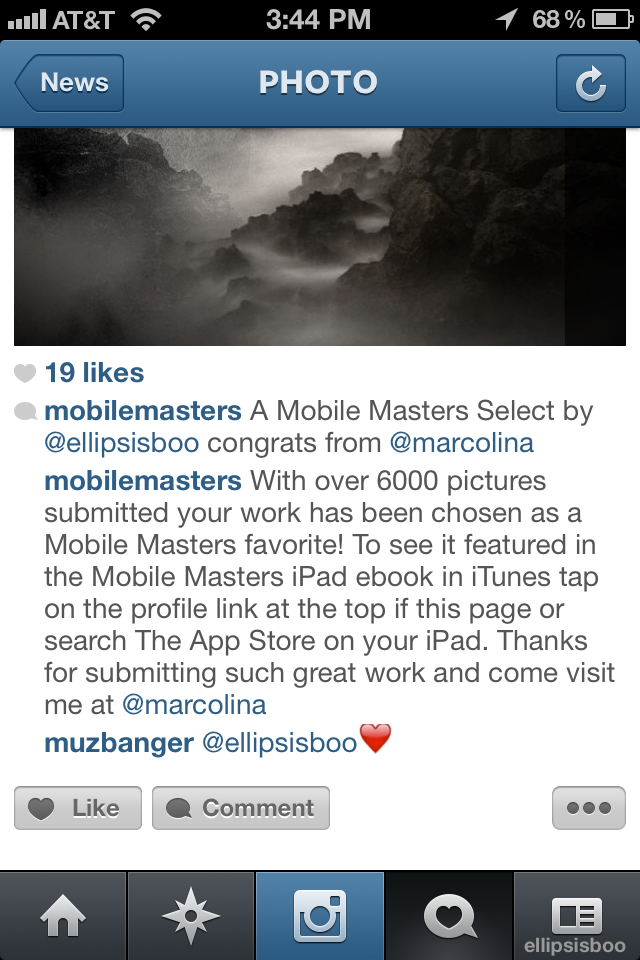Day #61 – A Photo A Day 2013
There are SO MANY photo editing apps that I have been wanting to download lately but I have been limiting myself to one or two at a time so I can fully explore them before moving on and adding another to my library of well-used apps.
I just purchased Tangled FX, and app that I’ve had my eye on for a few weeks now and let me say that this app has blown me a away for a few reasons.
1. It’s easy to use. Effect options are clearly marked and it’s not hard to figure out what process you want by looking at the toolbar.
2. Processing time is minimal. It’s only taking a few seconds for the chosen effect to alter the photo.
3. Customization. You can adjust the effect scale factor, color boost, contrast or gamma.
4. There is a wide selection of effect choices – 16 in all.
Today’s picture was modified in Tangled FX, and I layered two effects in Blender to get the look that I wanted:
I pass by Gallery 16 a few times a week, and FINALLY the shadows were just right so I seized the moment and got my shot! Immediately I knew that I wanted to use Tangled FX to modify the photo. The shadows already had rather soft edges but I very much wanted to highlight and exaggerate that.
Day #57 – A Photo A Day 2013
Yesterday I learned that two tall ships were in town so OF COURSE today I had to go see them, since I have had a life long fascination with tall ships, pirates and the sea.
This afternoon I started the long walk to Pier 40. It was warm today and very sunny so I was particularly looking forward to a long walk that I routinely enjoy. Also, I hadn’t walked toward the tourist-y part of San Francisco in quite a while so I was ready to go.
It wasn’t as crowded as it would be on the weekends, and people were smiley and friendly. Lots of runners and bicyclists and people walking their dogs, apparently oblivious to the fact that THERE ARE TALL SHIPS IN TOWN! How could they not be heading straight there that very moment?! It boggles my mind.
The bay looked like a blue jewel glinting in the afternoon sun and it made me want to take a dip, despite what I knew the temperature of the water to be. I resisted the urge, partially because I wanted to reach my destination and partially because… well, I had no swimsuit! Onward I marched…
Past the Ferry Building, past Boudin Bakery, past In-n-Out – I almost stopped there but NO! I must resist! The ships await! (and because I like this pic, here is a shot of the Ferry Building! It’s an accidental shot, and I haven’t edited it)
I avoided pier 39 completely and went onto…. wait, where is Pier 40? This is 41, where The Balclutha, and amazing ship in her own right (and an original!) makes her permanent home.
The Balclutha is a National Historic Landmark and Pier 41 is in the San Francisco Maritime National Historical Park so I asked the park rangers if perhaps I had the wrong pier? No, Pier 40 was correct, and this is Pier 41… It turned out that Pier 40 IS JUST A FEW BLOCKS FROM MY APARTMENT!!! Arg! So I walked miles out of my way when I would have been at the ships in mere minutes.
The park rangers and I had a good laugh at the irony, and they explained the odd-even placement of pier numbers – basically the Ferry Building is the center and everything to the south of the Ferry Building is the even numbered piers and everything to the north of the Ferry Building is the odd numbered piers.
Disappointed, I started the walk home. Tours were due to end at 5 and I knew there was no way that I could walk there in time. (there was only a window of 1 hour for dockside tours) My feet were killing me – I already had some major blisters from a very long walk I had taken earlier in the week and I feared that I was forming blisters under my blisters… so I hopped on the F-Line and started home.
I hopped off at my stop and walked toward my apartment. I realized that I would have JUST enough time to get to the dock to spend a few minutes there so I decided to walk through the pain and make my way there. Fast walking and blisters do NOT mix but I cared not.
Finally I was there! 10 minutes on board the Hawaiian Chieftanso I didn’t have time to shoot many pictures but I took a few and talked with one of the ship hands. Everyone in the crew was dressed in appropriate attire for the late 1700’s early 1800’s as is evident to the photo I shot and edited below:
Shot with my iPhone 4s, edited in Photo FX, Iris, and ScratchCam.
10 minutes on board was not enough and I didn’t have time to go on board the Lady Washington… I’m going back tomorrow!
Day #41 – A Photo A Day 2013
Today I am busy editing photos from Friday’s photo walk and I don’t have anything that I feel is ready to post here yet, so for now I will leave an experiment with long exposure from a few nights ago.
Slow Shutter app was used – I really need a tripod attachment for my iPhone… or a bendable Joby tripod! 🙂
Okay… back to editing!
Day #40 – A Photo A Day 2013
Once again I felt inspired today to take one of my photos and make a “dirty” painting out of it.
Today’s subject is one of the shots of the Golden Gate Bridge that I took yesterday – like I did a few days ago on my balcony I used the Slow Shutter app and held as still as possible to get a bit of a blurr to the picture, and then I edited the Dickens out of it.
I really let myself go crazy with color this time – do you like the result, or would a pallet more true to the actual colors have been more pleasing?
Day #38 – A Photo A Day 2013
More fun was had with the Pro HDR app this afternoon. I was on Market Street running some errands and the late afternoon sun was blindingly bright and casting the most interesting shadows from the mass of people walking toward me.
Market Street was even more crowded than usual due to the droves of people freshly out of a day of convention going over at Moscone Center, which made it difficult at times to move upstream (since I happened to be going in the opposite direction of what seemed to be EVERY person who had been at the optics convention today) but this proved to be the PERFECT conditions for capturing people in motion without them noticing me taking their pictures. Stealth for the win.
I am really having such fun with movement while using this Pro HDR app. I end up with some very interesting double exposures and in this case, some of the people toward the top of this picture look like ghosts.
Look for a couple more pics from this day! I have a couple of unusual edits in mind.
Day #34 – A Photo A Day 2013
Yesterday Chris and I took a walk to The Presidio here in San Francisco, partially to take a nice long walk, but also our main destination was the Walt Disney Family Museum.
Unfortunately, they do not allow photographs in the museum and it was very tempting for me to snap a few, but I respected the rules. The museum was very different from what I was expecting – many interactive displays done in creative ways! It was a very fun and interesting experience for both me and Chris.
On the way there, I decided to take some pictures “from the hip” with my iPhone… in other words, I wasn’t looking at the screen to see what was going to appear in my shot – I just pointed my phone in the general direction that I wanted to shoot and clicked.
I ended up with several pleasing shots that I want to edit a bit – I won’t be posting them in successive order most likely, but probably all of them will be posted before the end of this month, and I’ll be sure to note which ones are from that walk.
This is one that was most stunning to me:
Pro HDR functions like this: you tap the screen and it analyzes the lighting, then it takes one picture with a longer exposure (more light) and one picture with a shorter exposure (less light, you see the darker portions of the pic) and then matches the two up as best it can.
This process takes around 30-45 seconds, so if you are moving at all the pic will be blurred. In daylight, if you are walking, you can get some pretty interesting results!
I’m pleased with this result, and it’s something that I plan on trying with Slow Shutter also in the coming weeks. What do you think of this experiment?
Day #32 – A Photo A Day 2013
Today marks the 1 year anniversary of Chris proposing to me, so I decided that today’s pic would be of him.
We went out to dinner at Chevy’s (Which turned out to be one of the most disappointing meals – did they change their recipes or something? It is NOT as good as it used to be) and while we were waiting for a table, I snapped a pic of Chris with my iPhone.
I have been playing with motion in photos as I use Pro HDR, and I asked him to move his head a bit while I was taking his picture. The result was rather cool, since the background was obviously not moving and he was – the effect was rather creepy.
I decided to make that look a bit more creepy by layering a pic of a Chinese lion I took the other day – I used the Blender app for that… adjusted the amount of lion that I wanted in the pic, ran the photo through a few more adjustments in a couple of other apps and I finally decided that I liked this version of my edit:
I made 6 versions of the edit, and this is the one that spoke to me the most. This is not a face that I would want to meet in a dark alley – such a dark pic is very opposite of Chris himself, so perhaps this is what his alter comic book villan self would look like.
By the way, Chris was pleased with the edit. (and that is some of the best praise of all!)
Day #31 – A Photo A Day 2013
The first day of MacWorld was TODAY and OH! I am so so SO inspired and encouraged!
iPhoneography is THE next big thing – I’ve been saying this for about a year now, and have been ridiculed by a few, and gently dissuaded by others seeking to keep me from finding rejection of my photos taken with my iPhone.
Interestingly, all of the speakers at these Tech Talks say the same thing – iPhones won’t replace SLRs (big cameras) but rather are finding their own niche of an art expression. iPhone apps offer mobility and ease of use that you just don’t find with editing software for your computer (such as Photoshop).
Photoshop isn’t bad, but it takes a long time to edit your photos. On your iPhone or iPad, I find it easy to find what I want in each app that will make what is in my head translate into the photo or photos that I am merging on my iDevice.
I have been “layering apps” for quite some time now in order to get the results from pics that I am trying to achieve. Most of that work I have not published at all, just a few on Instagram here and there, but I was afraid of rejection.
Not so after my first round of classes today! All of these people giving the talks were either already artists or professional photographers or both, and all of them have found an unusual creative outlet in their iPhones that is very different from their professional (big camera) photography.
Are my edits good enough to show people? I think so, and that’s not an over-inflated view either. Each one of my photos is agonized over to the point where I probably obsess too much over this light level or that color in that exact spot – I am my own worst critic, and THAT is what has been keeping me from moving forward and making my art known.
Starting today, I am not holding back. I will allow my creativity to flow and I’m putting it out there for everyone to see. Will any of this go anywhere? Maybe! I made a few connections today with local photographers, and they have put me in touch with a few other contacts that I think will be great to network with.
Oddly, in one of the classes today, I was reminded that I had entered a contest on Instagram for Mobile Masters, a chance to have your work featured in the Mobile Masters book to debut today at the conference.
Long story short, I checked Instagram (which I had not done in a week), and found this message, which I snapped a pic of on my phone…
I almost let out a squeal of delight in the middle of the lecture! MY picture made it? REALLY!?!?!?! It DID!
This was my winning entry – the Matterhorn Edit I originally posted here in December when I was talking about Filtermania 2.
DEFINTELY a validation moment for me! You can purchase the ebook here at iTunes: Mobile Masters Book for your iPad. I am so honored to be a part of this – my first published photo!
Now comes today’s photo, since this IS supposed to be a picture of the day entry, and so far all I have done is gush a bit about my day at MacWorld.
I give you a photo that I edited during one of the talks today, originally posted here on Day #16
Here is the edit:
I edited this one in three different iPhone apps, but right now I don’t remember which ones – I was editing this as I was listening to the lecture because I was so inspired at that moment to do something creative that I just went with the flow! Funny though… the speaker was talking about her use of color in her art and I was totally in a black and white and gritty sort of mood.
Two words to sum up day 1 of MacWorld iPhoneography Tech Talks? SUPER INSPIRED!
Day #2 – A Photo A Day 2013
Winter has definitely arrived in the Pacific Northwest!! I have been here for just over a week visiting friends and family for the holidays, and it is very very cold!
Apparently after only living in San Francisco for three months, I have already climatized to San Francisco weather already, because I do not ever remember a winter where the cold east wind and near freezing temperatures bothered me so much. It’s like I’m chilled and I can’t get warm!
Wintery weather has made me long for a warmer place, which brings me to today’s photo:
I took a pic of the sunset and then added four filters – a pyramid, a sphinx and an overlay of a “sunny” tint for the entire photo. These were all done in Filtermania 2. For the added stars in the upper left hand corner, I used WowFX HD and reduced the opacity by a little more than half.
WowFX HD was recently released for iPad, and I am liking it as much as the iPhone version, perhaps even more because it’s optimized for the new generation of iPad’s Retina Display. I’m enjoying it so much that it really has me in the mood to edit and post a few more tonight!
iPhone Photo App Review Series

Okay, I admit it… I am a photography app junkie. I am always looking for a new app ESPECIALLY if it’s free – I know what I like when it comes to photo manipulation, so I don’t want to shell out $1.99 – $10.00 each time I want to try a new app on a whim.
Many developers make new apps available for free for a short time at the beginning of release to entice people to try it – sometimes these are full versions off the app and sometimes they are a scaled-down version.
This seems like a great way to market your product and get people hooked into buying the full version – it’s worked for me a few times!
One of the free apps that I have been using the most lately is Filtermania 2. I first downloaded it in September, just before my wedding so it’s only been in the past month or so that I’ve really put it through it’s paces.
I’m in the process of writing a full review of the app, but for now I am going to share this pic, because I’m so happy with how it turned out – a little taste, if you will, of what I’ll be showing you in the next few days:
Just wait until I show you what the picture started out as! Is this a view of Disneyland’s Matterhorn or are we in The Alps?! I’ll show you how this pic originally looked vs. this edit – Filtermania 2 is pretty user friendly, and I think it delivers stunning results.
First review is coming soon!
A Picture a Day – Day 6

Today is day #6 of my Picture a Day challenge – that means just one more day to go!
Today’s pic is of a bit of the desert-y vistas you will see at the new Radiator Springs Racers ride at the California Adventure park at Disneyland Resort.
When Chris and I were there at the Disney Resort for our honeymoon, 98% of the pictures I took were with my iPhone 4S… I made a decision to leave my SLR camera at home so I didn’t get so caught up in photography and focused on enjoying our honeymoon trip.
As we would be in lines for various rides, we would both end up with our iPhones in hand, reading email, showing each other hilarious photos saw on Facebook, checking out the wait times for other rides and I would sometimes play with new photo editing apps that I’ve picked up.
A couple of months ago, I downloaded an app called Filter Mania which I have found to be a lot of fun. While I was in line for Space Mountain, I received a message that another of Dropico’s new apps called Colormania was available for free for a limited time. (It is not yet available on iTunes)
I decided to play with the Radiator Springs Racers photo that I had snapped earlier in the morning. It was a particularly cloudy morning with flat grey clouds that made for a SUPER bright background – too bright for me to get a very nice photo with my iPhone, but I snapped the pic anyway since I figured I could play with it later.
First, I added a couple of layers in Filtermania, and then I went to Colormania to play with the color levels a bit… here are the results, which are WAY better than the original!
There are so many photo editing apps out there that it’s hard to choose. I’ve downloaded so many free ones that didn’t work well, but once in a while you get a REAL gem that you go back to over and over. Filtermania is like that, and Colormania looks like it will be another one. An in-depth review of both apps to come!