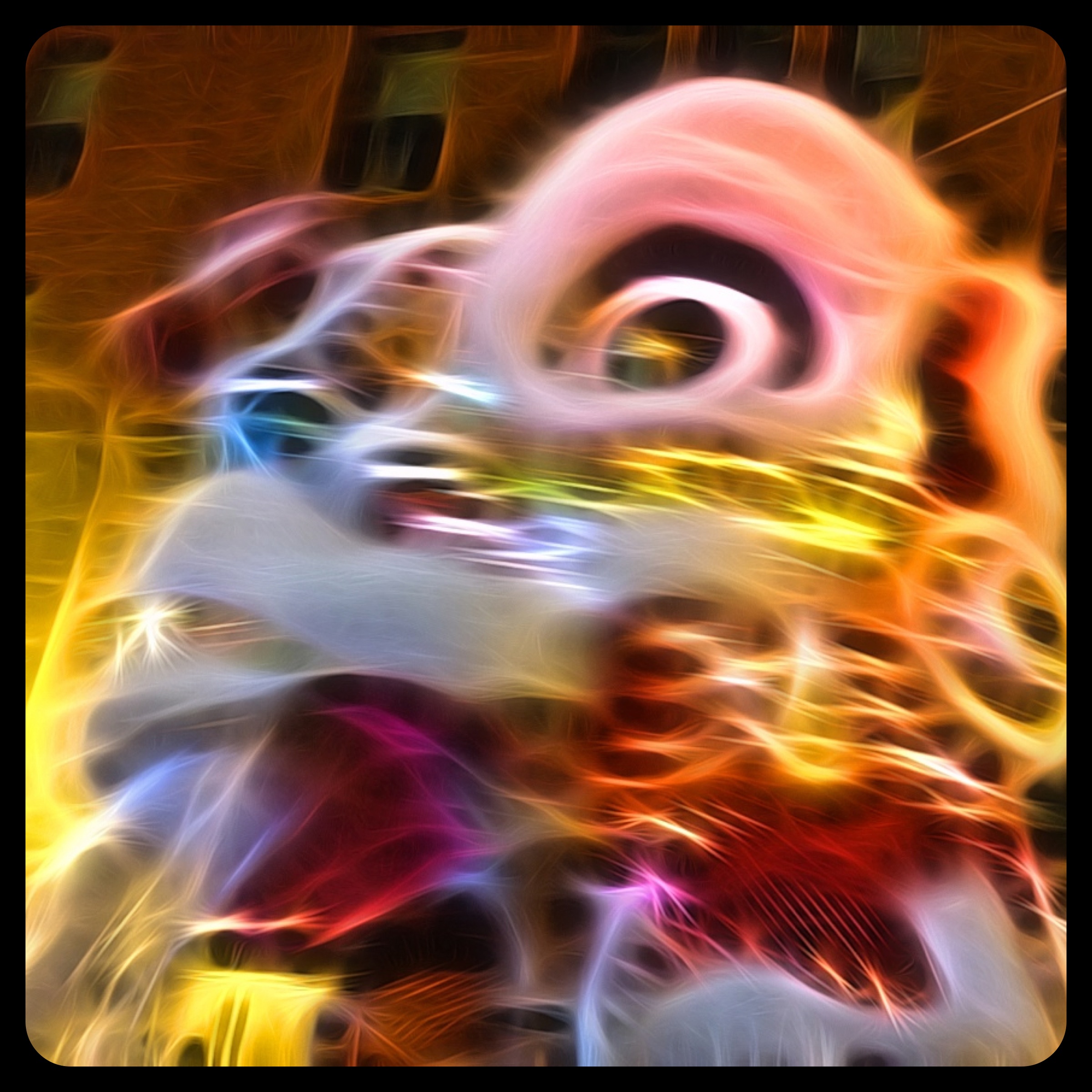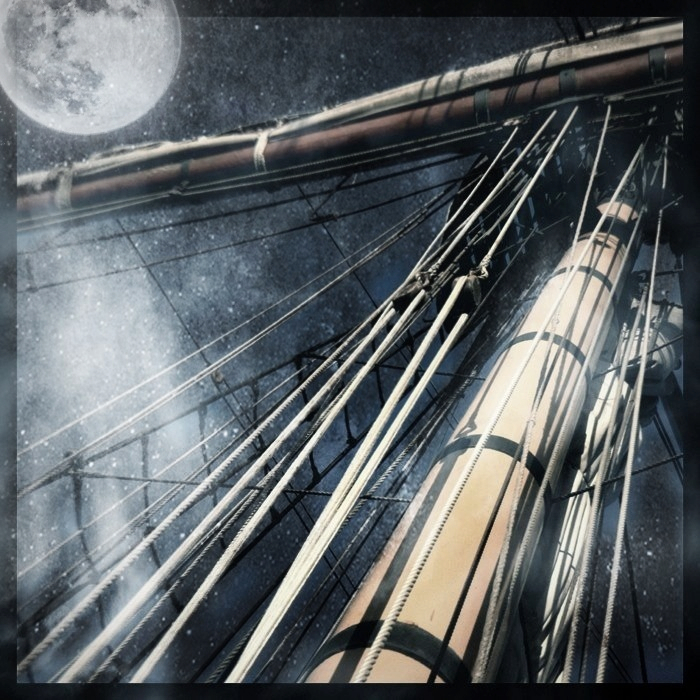Surprises are one of the most enjoyable things in life to me, and they don’t have to be a major surprise to be spectacular.
To clarify, I do not mean a bad surprise… like falling and twisting your ankle or waking up with a cold. What I am referring to are those un-expected moments where something good happens that you are totally not expecting and it totally makes your day.
My husband knows that I love surprises – he also knows that I am notoriously difficult to surprise, not because I get suspicious and nosy, but I’m generally a very observant person and I can tell when behavior is just a little bit off and then it isn’t long before my brain does the arithmetic and I figure out what has been planned behind my back.
I don’t know if I have been off my game lately or if I’m just not paying attention because he really surprised me today.
Two weeks ago Chris told me that his team at work was going to have an afternoon get together for lunch and that spouses were invited. The lunch was to be at one of his co-worker’s house, which is near the Muir Woods preserve. My eyes lit up at this, despite the fact that we would be going to the house and not to the woods – maybe I could get a glimpse! It’s been a desire of mine to visit Muir Woods for several years and I just KNEW that being so close and not being able to actually go on a hike was going to drive me nuts.
Today was the day – I laced up my boots and walked to Chris’ office where I met him and two of his co-workers and we started the drive, others on his team following. Our drive was taking us over the Golden Gate Bridge, which I had not done before and once we started across I realized just how awesome those beautiful red towers are! It’s such a different experience being on the bridge itself rather than under one end of it… impressive for different reasons, but what a magnificent sight it was to have the golden sun illuminating that fire-y red against a deep blue sky!
Across the bridge and into the hills we went… there was the entrance to Muir Woods! WAIT! We’re turning INTO THE PARKING LOT! SURPRIIIIISE! The team was gathering here to go on a short hike!!! Elation! Chris did a great job keeping this a secret, no small feat let me assure you! The rest of the team arrived and away we went!
We took the Ocean View Trail which was a challenging one – lots of un-even ground with roots and rocks and many many hills. We were completely surrounded by towering Redwood trees and the fresh smell of the woods was so incredible! I only had my iPhone with me, and I had to catch up to the group many times because I kept pausing to snap pictures. 🙂
At the top of this trail was a hill covered in grasses, and you indeed could see the ocean. I was surprised that we were not closer to the ocean itself as I was under the impression that we would be on an ocean side cliff view, but it was still spectacular nonetheless. At this point, we hiked back the way we came, hopped into our cars and went to Chris’ co-worker Jason’s house, where we had a barbecue and we all talked and played with Jason’s lovely two girls. 🙂
The team ended up talking about ideas for a project they were working on so while they were talking shop I played a bit with a photo that I took while we were on the hike:

Iris In Muir Woods
It’s an iris that I found growing along the trail in the woods. I shot the picture with my fisheye lens from Photojojo – I haven’t been very impressed with this lens but I’ve been trying it out in a variety of lighting situations to give it a fair shake. It just seems like the pictures are not turning out as sharp as they should be, like the lens glass just isn’t very nice, and after looking at the original of this flower I think that’s what the problem is.
I took a picture with just the native lens (un-fortunately I ended up deleting it from my phone to make more room for other photos before I backed up my photos, so I can’t put the comparison of the originals here) and it looked much more clear than the original of this photo.
I was determined to make this photo look a bit more interesting with a bit of app layering – I do love a challenge! All in all, I think this edit looks better than the original but I am a little disappointed still with my edit. I think what is bothering me the most is that one petal that is much longer than the rest of the petals – normally I like asymmetry but this just seems out of place to me. I’m posting it here anyway as it was a part of the memories that I will take with me from this awesome day!