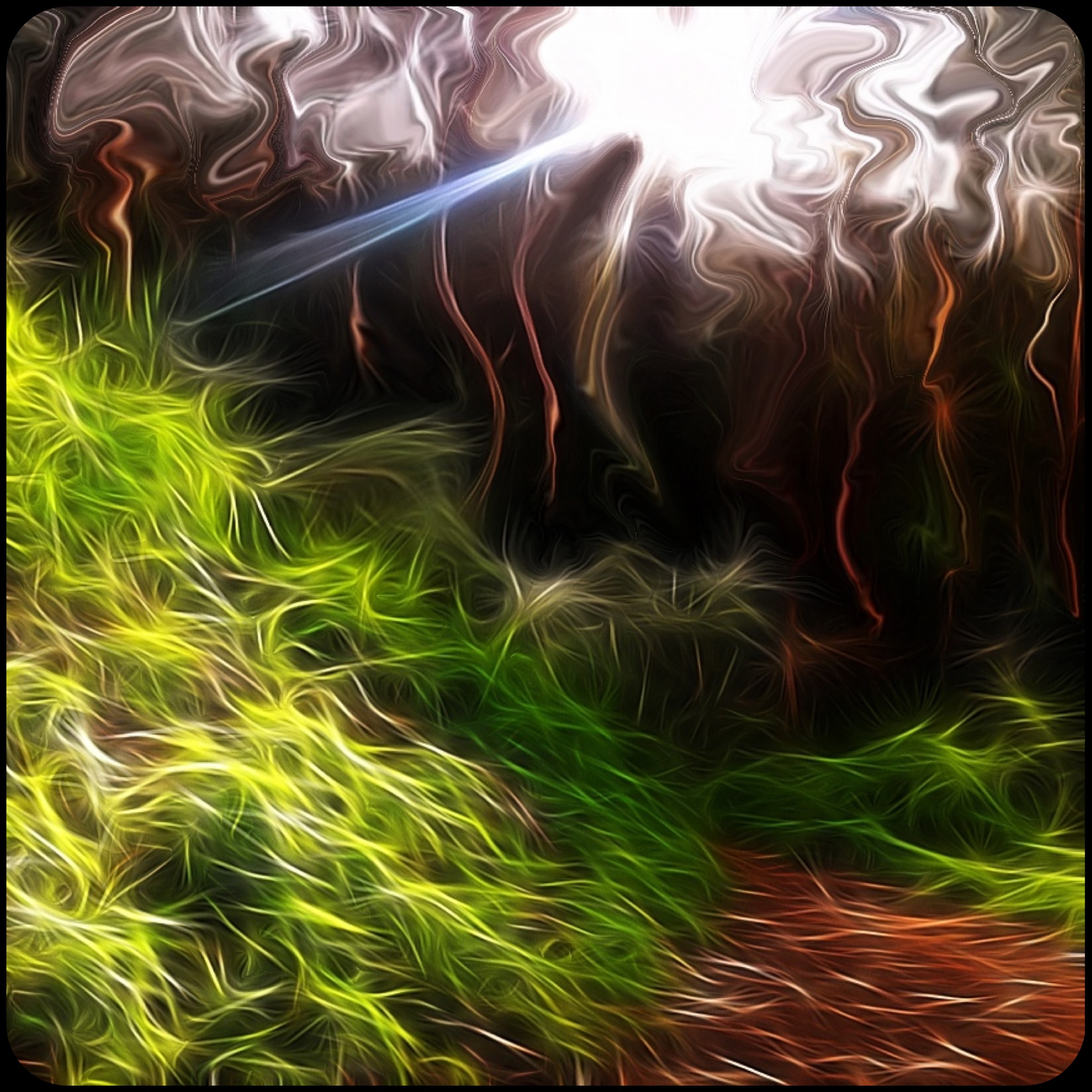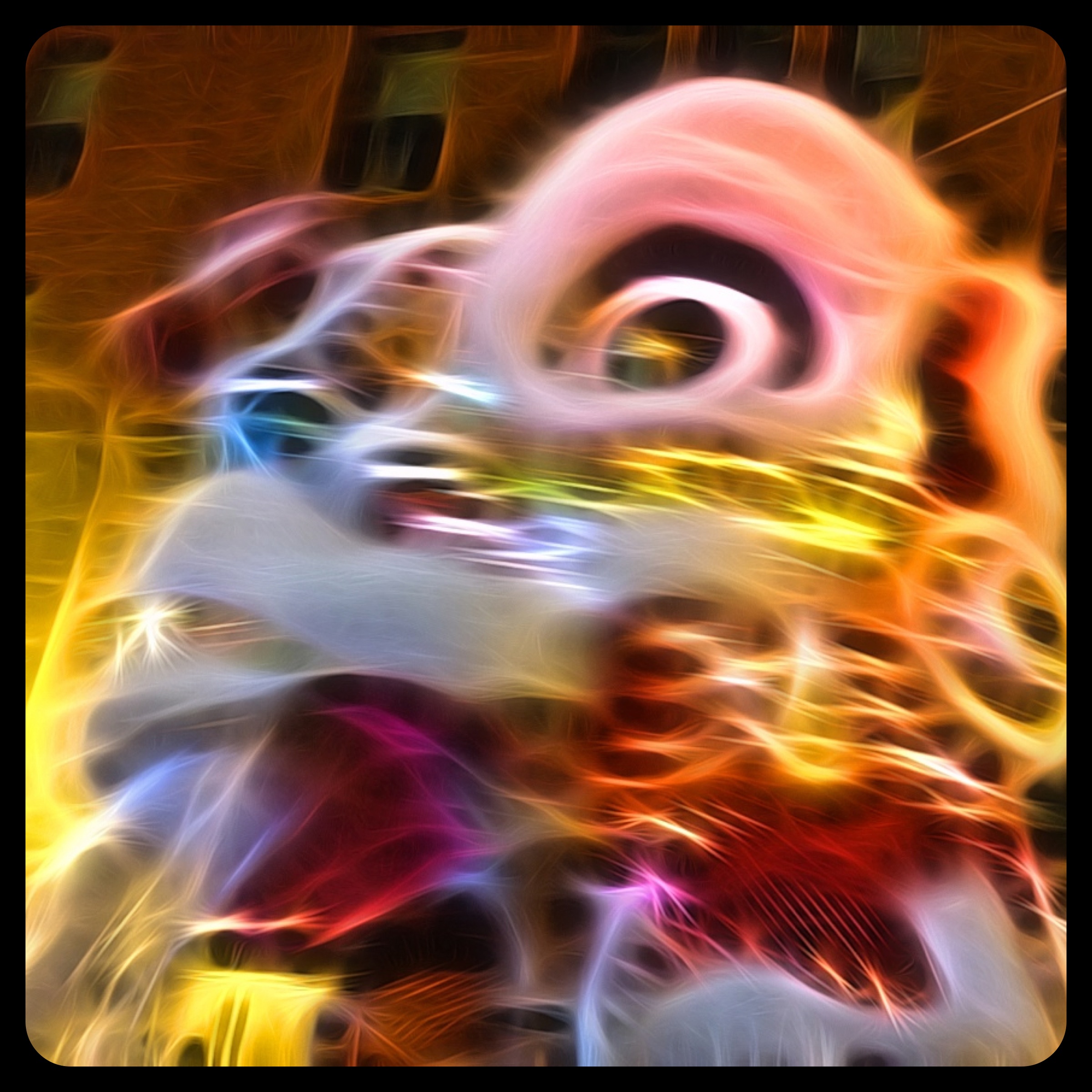Day #73 – A Photo A Day 2013
A quick post for today – a snap I took on Mount Sutro last week:
I used Tangled FX layered with a couple of effects and then altered the trees and tree tops with ElastiCam. I obsess over the details, so this edit took quite a bit of time.
Day #69 – A Photo A Day 2013
My hike to/on Mount Sutro yielded more shots than I originally thought. As I have gone back to look at all of the pictures that I snapped that day I was pleased with more shots than I anticipated so that means that I’m not done posting photos here from that day. 🙂
I used a subtle effect from Tangled FX to give those lupine leaves just a little more definition and then converted the picture to black and white. Simple, quick and easy! The leaves already looked really fuzzy (and in reality were really really soft!) but I wanted that definition to really stand out in the photo since the tactile sensation is impossible to actually transmit through the viewing of a picture.
Day #64 – A Photo A Day 2013
More fun with Tangled FX!
This is the “mountains” of the Big Thunder Mountain Railroad ride at Disneyland as seen from the queue during the nightly fireworks show.
This pic obviously doesn’t have any fireworks, but the sky was filled with all sorts of smoke from them and it made for a strange hue when I took the picture.
I ran it through three different effects in Tangled FX and also let it color boost and WOW the effect was crazy! It almost looks like lava or something! I’m so in love with Tangled FX!
Day #63 – A Photo A Day 2013
At the risk of redundancy I am posting yet another pic edited in Tangled FX because I simply cannot get enough of that app!
I layered two different Tangled FX effects for this picture of one of the Chinese Dancing Lions at the San Francisco Chinese New Year Parade.
I really wish that I knew exactly how this app works – it’s so fascinating! This picture was already a little blurry because of the motion of the lion so I felt that it would be perfect to use the “blurred” effect to make it a little less noticeable. That didn’t quite give me the results that I wanted so I layered the “smooth fibers” effect over it as well to sharpen it up a little and to give the picture a bit more depth and detail.
Day #62 – A Photo A Day 2013
Tangled FX is fast becoming my new favorite photo editing app – it’s so versatile and I love how other-worldly it makes my outdoor pics look!
Here is a photo that I shot in Muir Woods on Friday before any editing of any kind:
Same photo – after editing in Tangled FX:
Watching the photo transform in that app is like magic – it just morphs in front of your eyes! I didn’t layer two effects in this pic like I did in the last one since I felt that altering in any further would have not been as effective. Sometimes less is more.
Day #61 – A Photo A Day 2013
There are SO MANY photo editing apps that I have been wanting to download lately but I have been limiting myself to one or two at a time so I can fully explore them before moving on and adding another to my library of well-used apps.
I just purchased Tangled FX, and app that I’ve had my eye on for a few weeks now and let me say that this app has blown me a away for a few reasons.
1. It’s easy to use. Effect options are clearly marked and it’s not hard to figure out what process you want by looking at the toolbar.
2. Processing time is minimal. It’s only taking a few seconds for the chosen effect to alter the photo.
3. Customization. You can adjust the effect scale factor, color boost, contrast or gamma.
4. There is a wide selection of effect choices – 16 in all.
Today’s picture was modified in Tangled FX, and I layered two effects in Blender to get the look that I wanted:
I pass by Gallery 16 a few times a week, and FINALLY the shadows were just right so I seized the moment and got my shot! Immediately I knew that I wanted to use Tangled FX to modify the photo. The shadows already had rather soft edges but I very much wanted to highlight and exaggerate that.