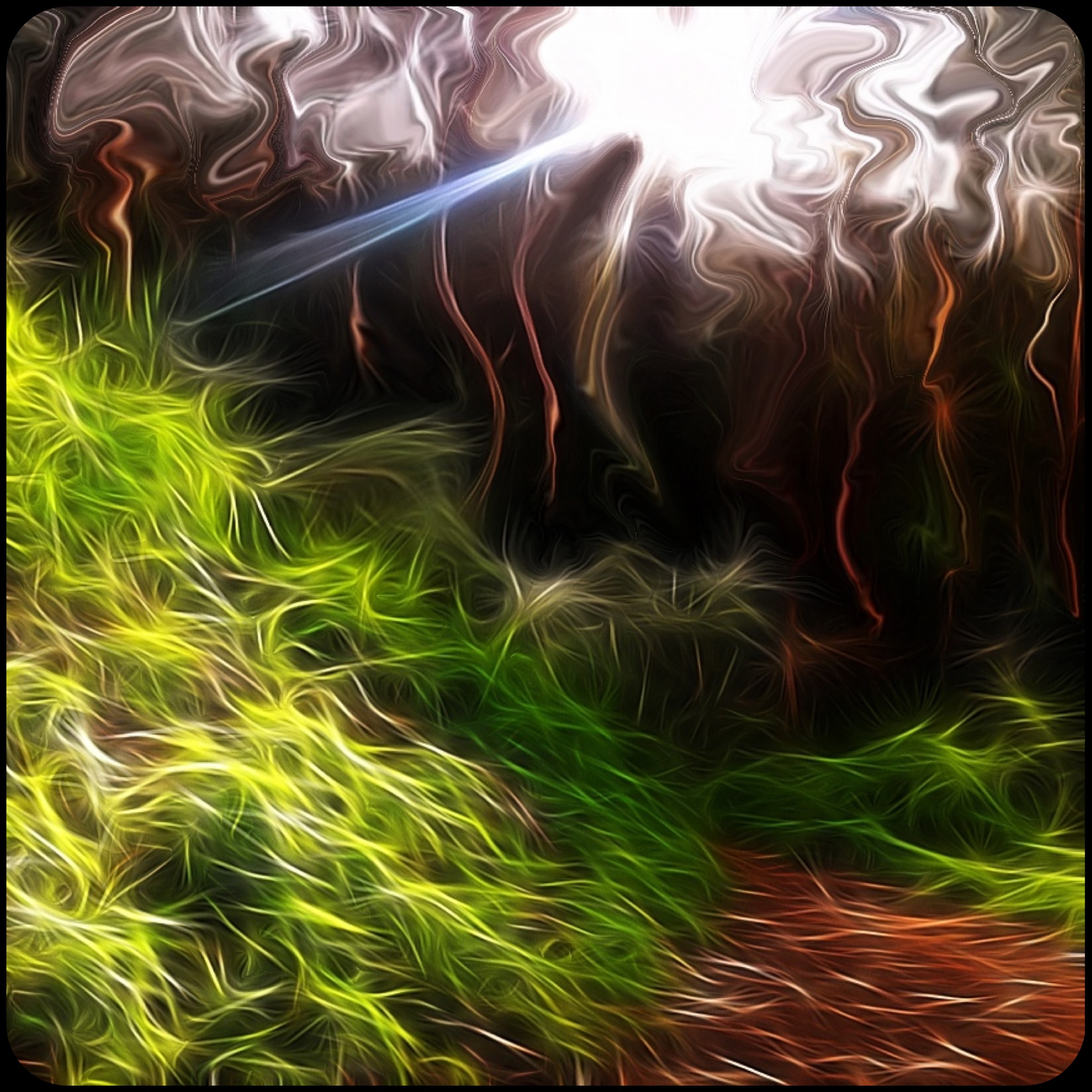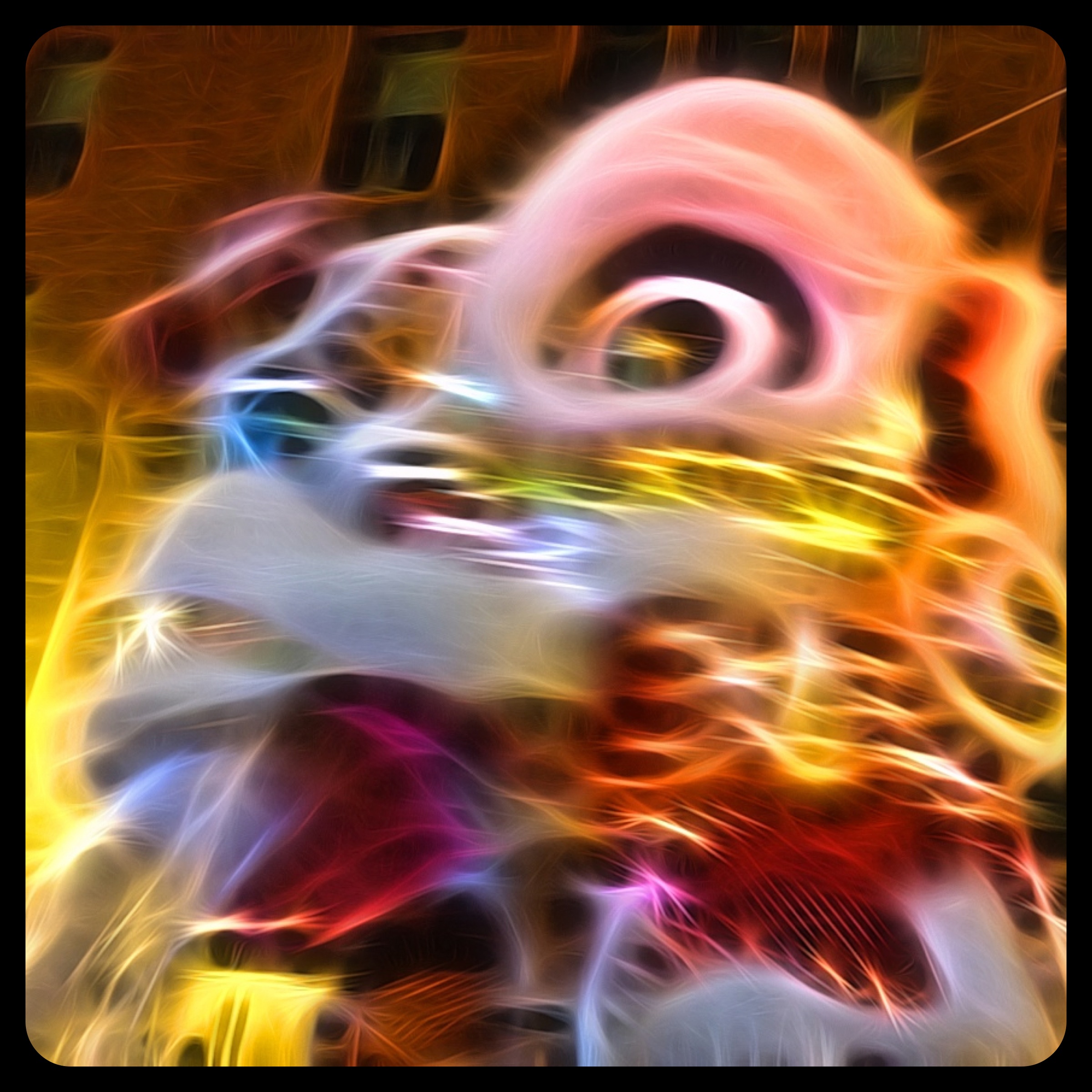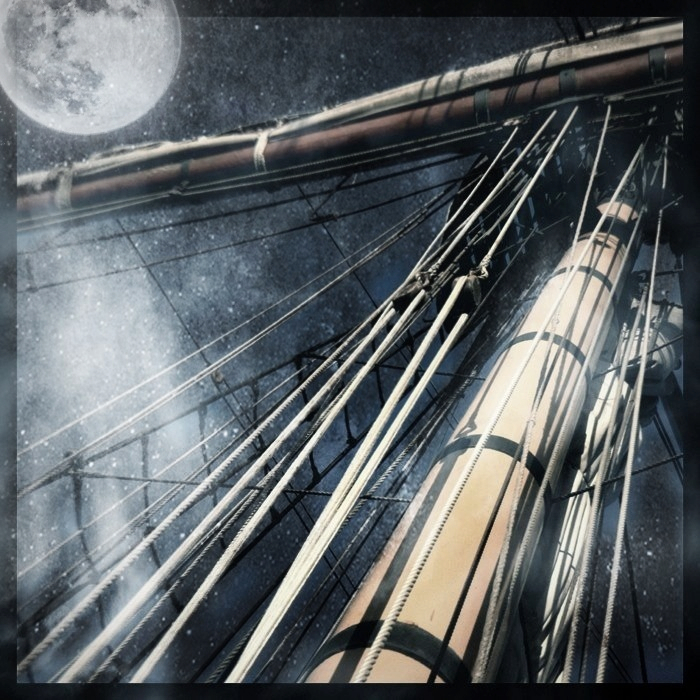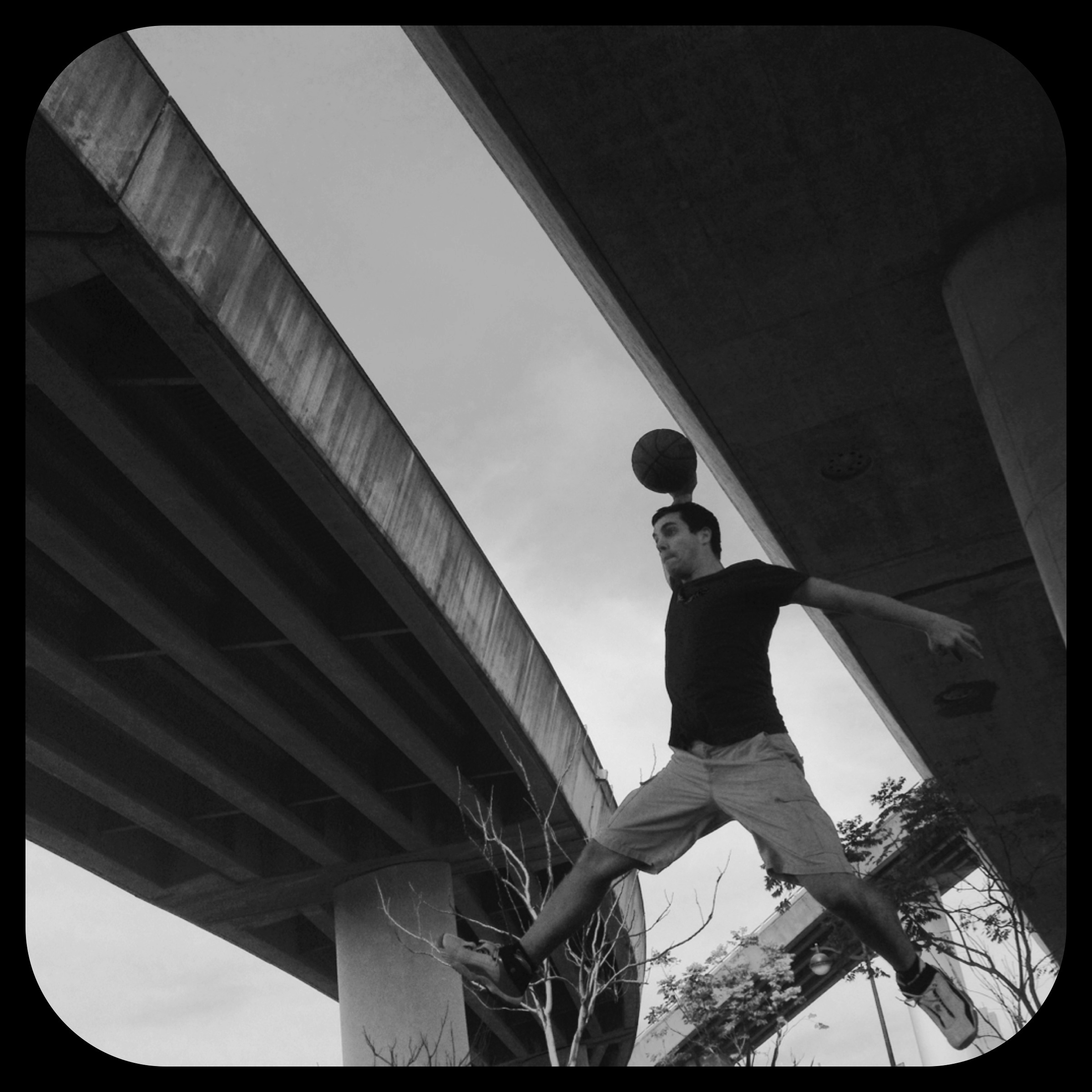Boo is BACK!
Last year my domain lapsed… a long and uninteresting story for you, Dear Reader and I will spare you that misery.
Sufficient to say that what seemed to be a minor miracle happened in the form of my BEST FRIEND and SWEETHEART Chris revealing that he had retained my domain AAAAAND had my archived posts! JOY OF JOYS! My backups had been lost on an external hard drive that failed two years ago and ever since this domain lapsed I had been lamenting the loss thereof, but now NOW I can relieve all of those memories in blog form once again!
My plan going forward is to update here weekly and possibly more often if I feel inspired to wax long about some topic or post a bazillion photos. Speaking of photos, I do have a Mini Rant: Instagram is starting to displease me more and more as they have introduced more of the Facebook-like features such as only showing you the most popular photos in your feed and not having photos in chronological order. My own photos visibility has DRASTICALLY shrunk as well… my posting habits had slowed down quite a bit and for the first few photos I posted in the past couple of months my photos were receiving above average likes… mostly from random people and not my followers. Now, I am receiving BELOW average… usually I receive around 20 likes but for the past two or three I have had… 7 – 15 likes.
Seeking attention or popularity is not what I am all about regarding Instagram… I just want to connect with other photographers but it seems that the algorithm is specifically designed to under-expose your posts to prompt you to post more content which would in turn might motivate users to open the app more often, thus increasing the probability that you will interact with their advertisers. Shady in my opinion, but effective because human nature is, if nothing else, quite predictable.
Aside from FaceBook’s disagreeable tactics in regard to Instagram, that app has also become a place where everything is a cookie-cutter copy of certain styles and content. I am tired of the buildings, food and fashion all under white-washed filters. To be fair, when this style was first gaining popularity (particularly with VSCO app users) I did give it a fair shake and it wasn’t for me… I know that some very much like that aesthetic. The intent of mentioning this style is not to poke fun at people’s preferences but rather to point out that there is more and more of the same sort of photos being published on Instagram and not the creative variety that was prevalent in the early days of the app.
Noticing the sameness has caused me to take a thoughtful look at my own Instagram grid and I think that perhaps my own photography could use a boost of creativity so I am making it my challenge this spring and summer to push my creative boundaries in regard to my photography and video editing along side regular blog posts – keep your eyes peeled for more content here soon!
Day #76 – A Photo A Day 2013
It’s late! I’m just now getting around to posting today’s pic, one that I snapped two weeks ago when I was roaming around San Francisco. (I miss my new home! Returning there in two days yay!)
San Francisco has no shortage of interesting things to look at and in turn, for me to photograph. 😉
This cow hangs above the door of The Holy Cow Nightclub – when I first moved to San Francisco, this cow was one of the first things that greeted me but then he was a metallic gold! I walked past here hoping to get a better pic than I did last time, but now he’s such a lovely shade of neon pink that I didn’t mind that the gold was gone. 🙂
I used Tangled FX and Photo FX to edit this photo.
Day #75 – A Photo A Day 2013
Pre-existing image templates provide a world of creativity that really sparks my imagination. It’s fun to see what other photographers have captured and it is a challenge to incorporate those photos into my own to make a blending of two people’s creativity.
So many apps have these images available either for free or for a nominal download fee but so far my favorite has been Filtermania 2 from Dropico. I used images from their library on today’s photo, which began as some stormy clouds that were outside of Ultrazone when I was there on Friday evening:
Using pre-existing image templates for enhancing or completely changing an edit is something that I have frequently done but I think it’s time that I start making my own templates. I’m having fun with these pre-existing templates and they are a creative tool that is wonderful to have at my fingertips, but I would like to add more of myself into my projects, and I feel that this is one way that I can accomplish this.
Day #74 – A Photo A Day 2013
Another quick post for the day!
I snapped a quick photo as I was driving east on Hwy 14 in Vancouver, WA – Mt. Hood is in the distance:
Tangled FX with multiple effects layered, then I did a bit of a tilt-shift effect to soften the clouds and bring the focus down to the vanishing point.
Day #73 – A Photo A Day 2013
A quick post for today – a snap I took on Mount Sutro last week:
I used Tangled FX layered with a couple of effects and then altered the trees and tree tops with ElastiCam. I obsess over the details, so this edit took quite a bit of time.
Day #69 – A Photo A Day 2013
My hike to/on Mount Sutro yielded more shots than I originally thought. As I have gone back to look at all of the pictures that I snapped that day I was pleased with more shots than I anticipated so that means that I’m not done posting photos here from that day. 🙂
I used a subtle effect from Tangled FX to give those lupine leaves just a little more definition and then converted the picture to black and white. Simple, quick and easy! The leaves already looked really fuzzy (and in reality were really really soft!) but I wanted that definition to really stand out in the photo since the tactile sensation is impossible to actually transmit through the viewing of a picture.
Day #67 – A Photo A Day 2013
Instagram has been one way that I have been sharing my photography for two years now and in those two years I have found quite a few amazing artists that have greatly encouraged me to continue pushing the envelope of my creativity.
One of people who has influenced me the most is Sumsion – I was going to link to his Statigram page, but he’s turned off public viewing, which is disappointing to me because I would love to share his work here as well. (he is simply amazing!)
Sumsion’s latest challenge is a self-portrait challenge but the trick is to not have your face in focus. So far, this has been a very difficult challenge for me!
This is my first submission:
When I uploaded this to Instagram, some people that know me in “real life” were concerned because it seemed a bit dark. I explained that this is not representative of me now, but rather that it was how I felt at a certain point in time in my past – I felt like who I was had been completely blown away, destroyed and empty. I was having difficulty deciding just how to begin this challenge until a conversation I had earlier that day reminded me of that dark time and inspiration hit me.
I knew immediately what I wanted to do with my self-portrait, and after a couple of hours of experimentation, I found the right combination of app layering to actually achieve what you see here. This was a difficult one to actually upload for public consumption on Instagram – I felt like I was revealing quite a bit of myself without telling all of the personal details and I felt a bit of trepidation as I hit that upload button.
Immediately after, I felt almost a feeling of relief akin to happiness in that moment.
These challenges that Sumsion has presented to his followers have not only been pivotal points that have pushed me creatively but have also been instrumental in self-exploration and have taught me quite a bit about myself, even as far as really revealing to me how I view myself both externally and as a person.
Day #66 – A Photo A Day 2013
On my walk on Mount Sutro two days ago there may not have been a view of the ocean, but there were quite a few eucalyptus trees and many wild flowers. The smell in the forest was so invigorating and it was so quiet and peaceful – it didn’t even feel like I was in the middle of San Francisco.
Along the trail in many places there were Forget-me-nots, which are one of my favorite old-fashioned flowers. I tried out the macro lens that I won from Photojojo and was very pleased to find that I could get less than an inch from the flower for a nice bokeh effect.
Again, I’ve run it through Tangled FX using two effects and blending the two pictures. I was lucky to have the sunlight actually show up for the few seconds that I was on my knees taking this photo.
I was disappointed that I didn’t have an ocean view for the sunset, but what a beautiful oasis this hill provides in the middle of the city! I think this may end up being a new favorite place to ofrequent.
Day #64 – A Photo A Day 2013
More fun with Tangled FX!
This is the “mountains” of the Big Thunder Mountain Railroad ride at Disneyland as seen from the queue during the nightly fireworks show.
This pic obviously doesn’t have any fireworks, but the sky was filled with all sorts of smoke from them and it made for a strange hue when I took the picture.
I ran it through three different effects in Tangled FX and also let it color boost and WOW the effect was crazy! It almost looks like lava or something! I’m so in love with Tangled FX!
Day #63 – A Photo A Day 2013
At the risk of redundancy I am posting yet another pic edited in Tangled FX because I simply cannot get enough of that app!
I layered two different Tangled FX effects for this picture of one of the Chinese Dancing Lions at the San Francisco Chinese New Year Parade.
I really wish that I knew exactly how this app works – it’s so fascinating! This picture was already a little blurry because of the motion of the lion so I felt that it would be perfect to use the “blurred” effect to make it a little less noticeable. That didn’t quite give me the results that I wanted so I layered the “smooth fibers” effect over it as well to sharpen it up a little and to give the picture a bit more depth and detail.
Day #62 – A Photo A Day 2013
Tangled FX is fast becoming my new favorite photo editing app – it’s so versatile and I love how other-worldly it makes my outdoor pics look!
Here is a photo that I shot in Muir Woods on Friday before any editing of any kind:
Same photo – after editing in Tangled FX:
Watching the photo transform in that app is like magic – it just morphs in front of your eyes! I didn’t layer two effects in this pic like I did in the last one since I felt that altering in any further would have not been as effective. Sometimes less is more.
Day #61 – A Photo A Day 2013
There are SO MANY photo editing apps that I have been wanting to download lately but I have been limiting myself to one or two at a time so I can fully explore them before moving on and adding another to my library of well-used apps.
I just purchased Tangled FX, and app that I’ve had my eye on for a few weeks now and let me say that this app has blown me a away for a few reasons.
1. It’s easy to use. Effect options are clearly marked and it’s not hard to figure out what process you want by looking at the toolbar.
2. Processing time is minimal. It’s only taking a few seconds for the chosen effect to alter the photo.
3. Customization. You can adjust the effect scale factor, color boost, contrast or gamma.
4. There is a wide selection of effect choices – 16 in all.
Today’s picture was modified in Tangled FX, and I layered two effects in Blender to get the look that I wanted:
I pass by Gallery 16 a few times a week, and FINALLY the shadows were just right so I seized the moment and got my shot! Immediately I knew that I wanted to use Tangled FX to modify the photo. The shadows already had rather soft edges but I very much wanted to highlight and exaggerate that.
Day #60 – A Photo A Day 2013
Surprises are one of the most enjoyable things in life to me, and they don’t have to be a major surprise to be spectacular.
To clarify, I do not mean a bad surprise… like falling and twisting your ankle or waking up with a cold. What I am referring to are those un-expected moments where something good happens that you are totally not expecting and it totally makes your day.
My husband knows that I love surprises – he also knows that I am notoriously difficult to surprise, not because I get suspicious and nosy, but I’m generally a very observant person and I can tell when behavior is just a little bit off and then it isn’t long before my brain does the arithmetic and I figure out what has been planned behind my back.
I don’t know if I have been off my game lately or if I’m just not paying attention because he really surprised me today.
Two weeks ago Chris told me that his team at work was going to have an afternoon get together for lunch and that spouses were invited. The lunch was to be at one of his co-worker’s house, which is near the Muir Woods preserve. My eyes lit up at this, despite the fact that we would be going to the house and not to the woods – maybe I could get a glimpse! It’s been a desire of mine to visit Muir Woods for several years and I just KNEW that being so close and not being able to actually go on a hike was going to drive me nuts.
Today was the day – I laced up my boots and walked to Chris’ office where I met him and two of his co-workers and we started the drive, others on his team following. Our drive was taking us over the Golden Gate Bridge, which I had not done before and once we started across I realized just how awesome those beautiful red towers are! It’s such a different experience being on the bridge itself rather than under one end of it… impressive for different reasons, but what a magnificent sight it was to have the golden sun illuminating that fire-y red against a deep blue sky!
Across the bridge and into the hills we went… there was the entrance to Muir Woods! WAIT! We’re turning INTO THE PARKING LOT! SURPRIIIIISE! The team was gathering here to go on a short hike!!! Elation! Chris did a great job keeping this a secret, no small feat let me assure you! The rest of the team arrived and away we went!
We took the Ocean View Trail which was a challenging one – lots of un-even ground with roots and rocks and many many hills. We were completely surrounded by towering Redwood trees and the fresh smell of the woods was so incredible! I only had my iPhone with me, and I had to catch up to the group many times because I kept pausing to snap pictures. 🙂
At the top of this trail was a hill covered in grasses, and you indeed could see the ocean. I was surprised that we were not closer to the ocean itself as I was under the impression that we would be on an ocean side cliff view, but it was still spectacular nonetheless. At this point, we hiked back the way we came, hopped into our cars and went to Chris’ co-worker Jason’s house, where we had a barbecue and we all talked and played with Jason’s lovely two girls. 🙂
The team ended up talking about ideas for a project they were working on so while they were talking shop I played a bit with a photo that I took while we were on the hike:
It’s an iris that I found growing along the trail in the woods. I shot the picture with my fisheye lens from Photojojo – I haven’t been very impressed with this lens but I’ve been trying it out in a variety of lighting situations to give it a fair shake. It just seems like the pictures are not turning out as sharp as they should be, like the lens glass just isn’t very nice, and after looking at the original of this flower I think that’s what the problem is.
I took a picture with just the native lens (un-fortunately I ended up deleting it from my phone to make more room for other photos before I backed up my photos, so I can’t put the comparison of the originals here) and it looked much more clear than the original of this photo.
I was determined to make this photo look a bit more interesting with a bit of app layering – I do love a challenge! All in all, I think this edit looks better than the original but I am a little disappointed still with my edit. I think what is bothering me the most is that one petal that is much longer than the rest of the petals – normally I like asymmetry but this just seems out of place to me. I’m posting it here anyway as it was a part of the memories that I will take with me from this awesome day!
Day #59 – A Photo A Day 2013
App Layering. It’s addictive. It’s highly rewarding and creatively stimulating, not expensive and most apps are really easy to understand and apply practically.
I’m doing another Before and After post today because the edit I did this morning is so drastically different from the original photo that I wanted to show the difference.
The Hawaiian Chieftain is again the subject photo of the day. This photo here was taken on my iPhone 4s, native camera app at approx. 4:45 in the afternoon.
Here you see it un-touched – no edits nor touchups of any sort, just the raw photo:
I went to bed last night thinking of this pic and how I’d like to edit it. As I found myself immersed in the process, the picture ended up becoming something much more different than I envisioned it to be in the first place and I built layer upon layer of editing and overall I am much more pleased with the finished result than what I had originally planned to do.
I started out in Photo FX where I added a bit of haze to darken things up a little. I then moved on to Iris where I added a bit of dirt, back to Photo FX to darken it a bit more. On to Filtermania 2, then Wow FX, back to Filtermania 2, again to Wow FX again, on to
I really don’t know what I would do without Photo FX and ScratchCam – they are my staples, and the Dropico apps are quickly becoming favorites as well!
Day #58 – A Photo A Day 2013
Back to the tall ships I went today, cameras and iPhone in hand!
There were considerably more people there than there had been yesterday. At first I figured that yesterday wasn’t busy since I was there so late, but one of the crew told me that there were much fewer yesterday. I guess word got out that they were here!
They’ll be in Oakland for the next two weeks after that, so just across the bay. It’s cheaper to moor over there, plus they can have mock battles with each other on that side of the bay without paying for a sound permit like San Francisco charges.
Today’s pic is the main mast of the Hawaiian Chieftain. It was very sunny today, but I decided that it needed a little moonlight:
Layering iPhone apps is SO fun and I got so deep in this one that I don’t even remember all of the apps that I used – I was sort of doing it as I was working on other things and not making mental notes of what apps I used and in what order. (I really should note these things!)
I have many more photos to sort through from today’s session so expect more tall ship photos!
Day #53 – A Photo A Day 2013
Goodness, my internet connection has been SO HORRIBLE this week, and it has only gotten worse! Much thanks that Philz Coffee here in SoMa not only has the best coffee that I have ever tasted (and tea!) but also has free WiFi access that is enabling me to write this post!
My horrid connection that (insert well-known broadband provider name here) has been providing to me lately has made me want to escape into a fantasy world where there is no packet loss and I don’t have to pay for my plentiful lightning-fast internet access. At this moment, I would also like this fantasy world to look nothing like this coffee shop – although it is decorated tastefully, I’d rather be in a moody forest right now, cavorting in flowing dresses and uploading photos to my hearts content, sweet breezes gently wafting through my hair and perhaps a bit of hauntingly beautiful music beckoning me toward it’s source…
Erm, back to the post…
Since there is no such place available, I have created this place – in photographic form – for my eye to wander to and in turn inspire sweet dreams to escape the reality of this daily purgatory fraught with continual internet connection disruption.
Again, photo taken with my iPhone 4s – I began by doing a few things in Photo FX – I often start in this app to tune the pic up a bit, if I feel that it needs it or if I want to enhance a certain aspect of the photo, before I begin layering other apps. Some of the current reviews of this app are less than stellar, but it seems that all of those have to do with the new version released for iOS 6 – I refuse to upgrade my iOS because I read and hear so many disparaging things about it that it doesn’t seem worth my while. So, I’m still very very happy with Photo FX.
Next, I layered effects in Filtermania 2 juuuuust hints of layering there – I didn’t want to alter the base picture too much but rather enhance it (and hide a few modern details that I didn’t want there) – next came Iris, which has apparently been re-worked by the creators to be called Laminar. I use Iris all of the time – easy to use and so many choices for editing. I’m afraid that I won’t like the new version after reading a few of the reviews – again, this is for iOS 6, so I don’t have anything to worry about as long as I don’t “upgrade”.
Lastly, just a hint of ScratchCam. I have played with the free version of this app enough that I now know that I really need to get the full version! I don’t know what I would do without you, ScratchCam!
Sometimes when I create a piece with one of my photos I am too critical. With this piece I can wholeheartedly say that I am really very happy with the way it turned out, and I hope that it pleases others as much as I seem to have pleased myself. (a rare thing!)
Day #51 – A Photo A Day 2013
More fun with the Manga Camera app was had today with a pic that I took of my own eye around two weeks when my fisheye lens from Photojojo arrived.
On it’s own the pic was less than stellar, in as much as it was just my eye – BORING – but now that I’ve discovered this new app, it was time to make it a bit more interesting.
I’ve got my eye on things…
Before I ran it through Manga Camera I sharpened it a little in Photo FX, then after running it through Manga I went to Colormania and applied a couple of filters – that wasn’t satisfactory so I went back to Photo FX and added a bit more color and polarization and there you have it – a new and improved version of my eye! If only it looked that good in real life.
Day #50 – A Photo A Day 2013
As of late, Chris and I have used a great deal of our free time (free time? well, perhaps not, but we’re making time) to play Borderlands 2, an obsession that I think is not going to go away anytime soon.
I never did play the first one all the way through, simply because I didn’t have regular access to the 360 before we got married and we weren’t living in the same city. I kinda wish that I had, but after paying #2 I have to say that this is much better than the first one. (and I really liked that one!)
I think that my own obsession over Borderlands 2 is beginning to affect my creativity, because everywhere I look I’m imagining how things would look like if they were places in the game and I’m altering my photos to have a hint of that look.
For example, here’s one that I edited today. I took this pic at 3rd and Market streets yesterday as I was walking home from the BART station:
I cartoon-ized it in an app called Manga Camera, then ran it through Iris, Colormania, Scratch Cam and then in Iris one more time to get the grunge effect that I wanted. I do wish that I could have gotten a more cell-shaded effect, but I have yet to find an app that will help me achieve that.
Nonetheless, I’m basically happy with the results, and I think that I’ve found a new obsession with Manga Camera!
Day #48 – A Photo A Day 2013
Chris and I have decided to do more things together that are physically active. When we were looking for an apartment here, we saw these basketball courts near one of the apartment complexes that we toured and made a note to go back.
Yesterday we went there to shoot hoops, and ended up going again today, vowing to make this our weekend morning tradition. We had such fun! It made me realize just how awful at shooting baskets I have become but it’s still fun nonetheless and I’m determined to up my skill level to what it used to be. (or at least try!)
Chris was getting some serious air time – he says that he wasn’t jumping high enough, but I was certainly impressed and of course I brought out the iPhone to snap some pics, much to his chagrin but he was still a sweetie and didn’t complain.
We played at the Berry Street Basketball Courts at the end of Mission Creek Park – there is also a sand volleyball court there too!
It’s underneath Highway 280 which provides some nice shade and an interesting setting. It’s clean and quiet and steps away from Mission Bay and a super nice walkway along the water, which is the route that Chris and I like to take to walk there.
I’m sure we will have many more happy one-on-one games there! It’s a nice spot.
Day #47 – A Photo A Day 2013
Mass transit is definitely one of the best ways to get around here in San Francisco, other than using my two legs to get me from point A to point B and the various options available here is a source of endless fascination.
There is the Muni which is the bus system here – that’s not so unusual except that they run off of electricity so they have connecters that go up to lines suspended above the city streets – similar to what you’ll see in Seattle.
Of course there are the Cable Cars that are the quintessential mode of transportation that you see in connection with San Francisco all of the time. They’re beautiful, and I have yet to ride one – can you believe that? I need to start doing all of the touristy things!
There is BART – the Bay Area Rapid Transit which I use often and is very convenient since there is a stop not too far from my apartment.
There is Caltrain, which takes you places in the Bay Area outside of the city – oh goodness I need pics of those trains! (I am in love with trains! I totally understand Sheldon Cooper’s obsession)
Then there is the bus-type-cable-car-ish-on-rails-thing – what are these things called! I love them! They look so retro, like 30’s or 40’s or 50’s retro. Sleek and colorful, they really add to the fun atmosphere of the city and I HAVE TO RIDE ONE!
This was taken near Market Street and The Embarcadero – I’ve obviously altered this photo, as there are not that many stars visible in the skies above San Francisco.
Don’t these things look romantic! They make a lot of noise going down the street – they’re on rails and derive their power from electric lines above the street. I need to see the inside of one! I’m guessing that I’ll be as impressed with the inside as the outside. Ha. It takes so little to please me.
Day #42 – A Photo A Day 2013
The Instawalk last Friday yielded so many great shots that I’m having a hard time deciding which ones that I should edit first!
This one lept out at me and said “edit me” so I did… not much was done to it… just darkened a few areas and brightened the color a bit. Nothing more, since I felt that it spoke for itself.
This was taken near the Crissy Field Warming Hut and the Fishing Pier.